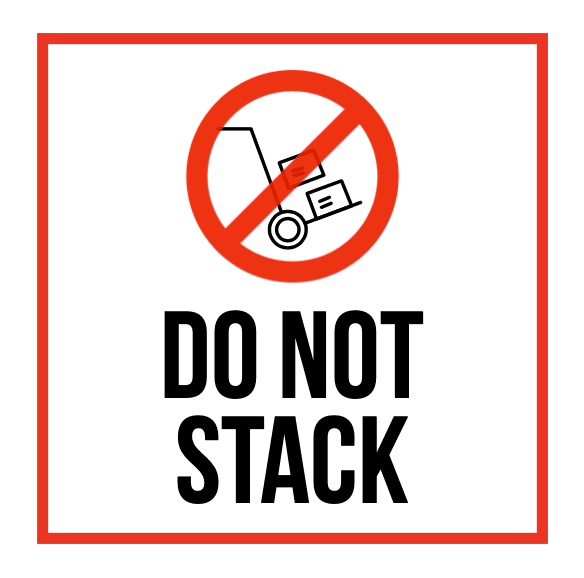- Version PDF
- Download 66
- File Size 493 KB
- File Count 1
- Create Date January 15, 2025
- Last Updated May 28, 2025
If you're shipping or storing items that need extra care, the Printable Do Not Stack Label is your perfect solution. This label is designed to ensure your packages are handled properly, preventing damage caused by stacking. Featuring a clear "Do Not Stack" text and a bold interdit sign, this label is easy to understand at a glance, making it ideal for busy warehouses and shipping environments.
Printable Do Not Stack Label - Keep Your Packages Safe
Label Details:
- Size: 4"x4"
- Format: Square
- Design: Bold "Do Not Stack" text with interdit sign for quick recognition.
- File Type: PDF (print-ready).
Why Use This Label?
Using the free printable Do Not Stack Label helps to:
- Protect fragile items from being crushed.
- Clearly communicate handling instructions to shipping personnel.
- Avoid costly damages during transportation or storage.
How to Use:
- Download the Do Not Stack Label PDF for Free from our collection.
- Print it at home or at a local print shop.
- Apply the label to boxes, crates, or other packages that should not be stacked.
Who Can Benefit?
- Small businesses looking for efficient shipping solutions.
- Home-based sellers shipping handmade or fragile products.
- Individuals moving valuable or delicate household items.
Ensure your packages get the care they need with this free printable Do Not Stack Label. Download, print, and stay worry-free!
How to Print Your Free Printable Do Not Stack Label:
Printing your free Printable Do Not Stack Label is quick and easy! Just follow these simple steps:
1. Download the Printable Valentine tag
First, click the download button provided on this page to save the label file to your computer. Make sure to know the correct format (PDF,JPG or Png...) based on your preference.
2. Open the File
Open the downloaded file (Printable valentine label ) using a PDF reader (like Adobe Acrobat) or an image viewer, depending on the file format.
3. Adjust Printer Settings
Ensure your printer is loaded with the correct paper size. We recommend using high-quality adhesive paper or standard printer paper if you prefer to cut and tape the label. Check that your printer is set to print at 100% scale (actual size) for best results.
4. Print the Printable Valentine label
Hit the “Print” button and let your printer do the work! Make sure the label is clear and sharp before proceeding.
5. Cut and Apply
If using regular paper, cut out the label carefully along the edges. Then, attach it securely to your package with tape. For adhesive paper, simply peel off the backing and stick the label onto your package.
Tools You Will Need to Print this free Square Printable Do Not Stack Label :
- Printer: Any standard inkjet or laser printer will work.
- Paper: Adhesive label paper is ideal for easy application, but regular printer paper will also work if you plan to tape the label onto the package.
- Scissors: If using regular printer paper, you’ll need scissors to cut out the label.
- Tape: Transparent or packing tape to secure the label to the package if you’re not using adhesive paper.
- PDF Reader: A program like Adobe Acrobat to open and print the label file if it's in PDF format.