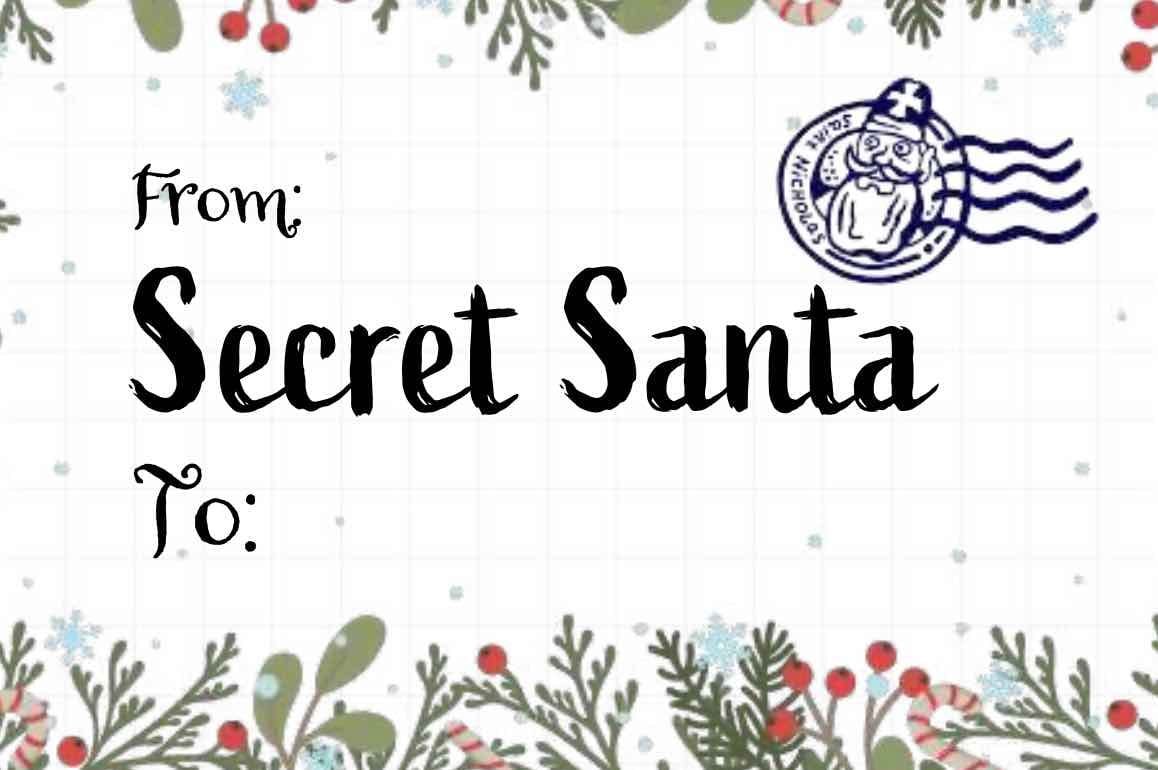- Version PDF
- Download 34
- File Size 3"X2"
- File Count 1
- Create Date October 26, 2024
- Last Updated May 28, 2025
The Free Printable Secret Santa Gift Tag is a charming addition to your holiday gifting! This 3" x 2" Secret Santa label is designed with a festive touch, featuring a vintage Christmas mail stamp along with a "From" and "To" lines to personalize each tag.
Perfect for adding a unique flair to your gift exchange, this free printable Secret Santa label form makes it easy to label each gift while keeping the mystery alive. Download this free printable Christmas label and add a bit of extra holiday spirit to your presents! Ideal as a free printable Xmas tag for any Secret Santa or holiday gift exchange.
** This website contains affiliate links. If you make a purchase using one of these links, I may earn a commission. Please click here for more information about cookies collected and our privacy policy **.
This Printable Secret Santa label is made by LatifanoStudio, our trusted partner, bringing you quality designs for all your labeling needs.
Simply download, print, and attach these labels to your gifts or packages for a fun and festive finishing touch!
How to Print Your Printable Secret Santa Gift Tag
Printing your free Printable Secret Santa label is quick and easy! Just follow these simple steps:
1. Download the Secret Santa label pdf
First, click the download button provided on this page to save the label file to your computer. Make sure to know the correct format (PDF,JPG or Png...) based on your preference.
2. Open the File
Open the downloaded file (Printable Secret Santa Gift Tag) using a PDF reader (like Adobe Acrobat) or an image viewer, depending on the file format.
3. Adjust Printer Settings
Ensure your printer is loaded with the correct paper size. We recommend using high-quality adhesive paper or standard printer paper if you prefer to cut and tape the xmas present label. Check that your printer is set to print at 100% scale (actual size) for best results.
4. Print the Printable Secret Santa Gift label
Hit the “Print” button and let your printer do the work! Make sure the label is clear and sharp before proceeding.
5. Cut and Apply
If using regular paper, cut out the label carefully along the edges. Then, attach it securely to your package with tape. For adhesive paper, simply peel off the backing and stick the label onto your package.
Tools You Will Need to Print this Printable Secret Santa Gift Tag :
- Printer: Any standard inkjet or laser printer will work.
- Paper: Adhesive label paper is ideal for easy application, but regular printer paper will also work if you plan to tape the label onto the package.
- Scissors: If using regular printer paper, you’ll need scissors to cut out the label.
- Tape: Transparent or packing tape to secure the label to the package if you’re not using adhesive paper.
- PDF Reader: A program like Adobe Acrobat to open and print the label file if it's in PDF format.
These simple tools will help you get your labels printed and ready to use in no time!